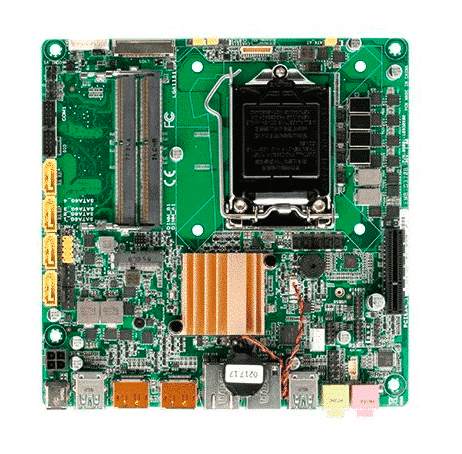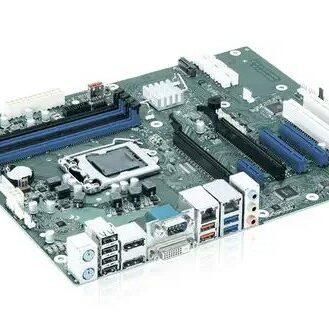Industrial PCs are mainly used for process control and/or data acquisition. Industrial PCs offer different features than consumer PCs in terms of reliability, compatibility, expansion options, ruggedness and lifespan.
Panel PCs, laptops and PC tablets are covered in another buying guide.