A hard disk drive is a non-volatile memory hardware device that permanently stores data from a computer or server. Hard disk drives keep the stored data even when they are turned off.
The most common technology uses fast rotating magnetic platters. These are traditional HDD (hard disk drives). They are increasingly being replaced by SSDs, which are solid state semiconductor memory devices.





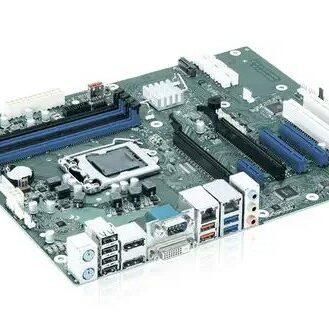





Thank you So much for this Informative Blog. Learned Many the new things which i dont know till now. Please keep Posting more Blogs like this one. Thanks Again.
Such a very brilliant blog. It is packed with facts in able for the costumers in choosing the right hard disk drives. A must read article.